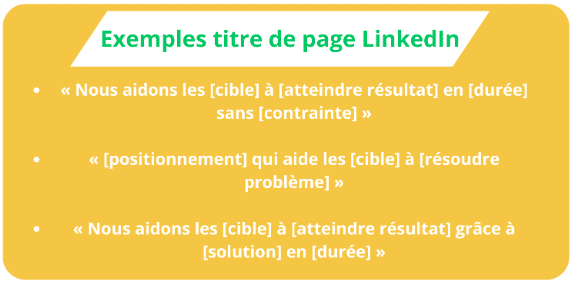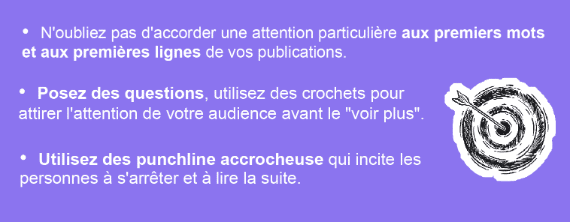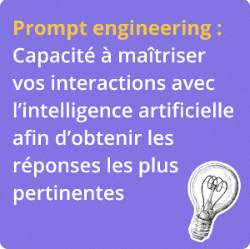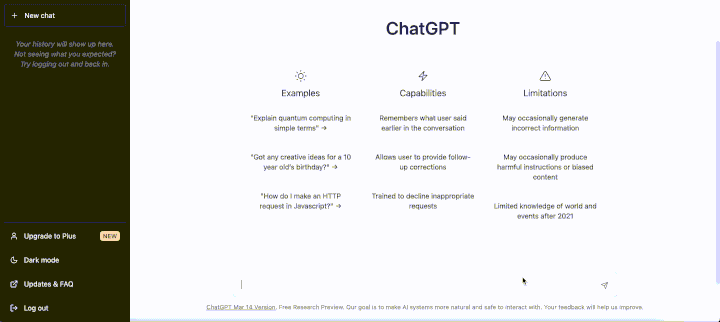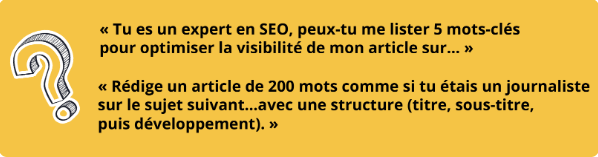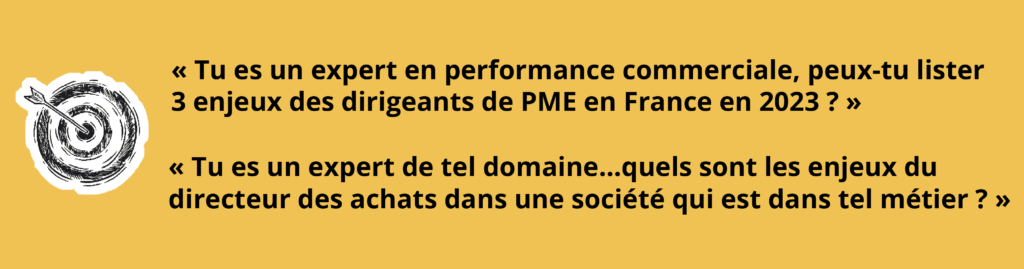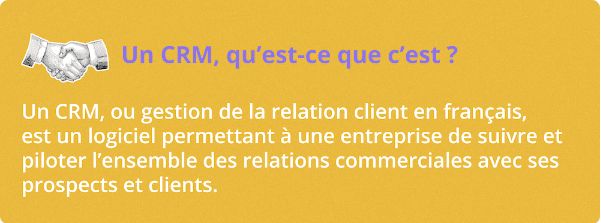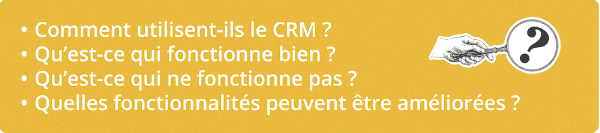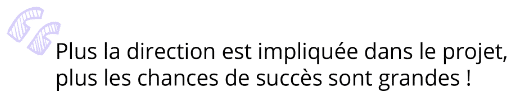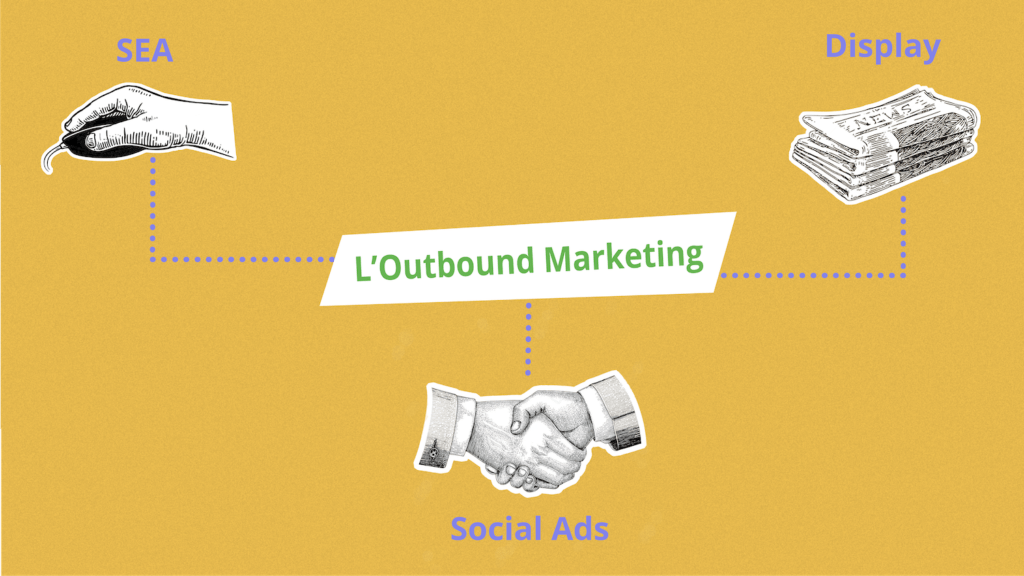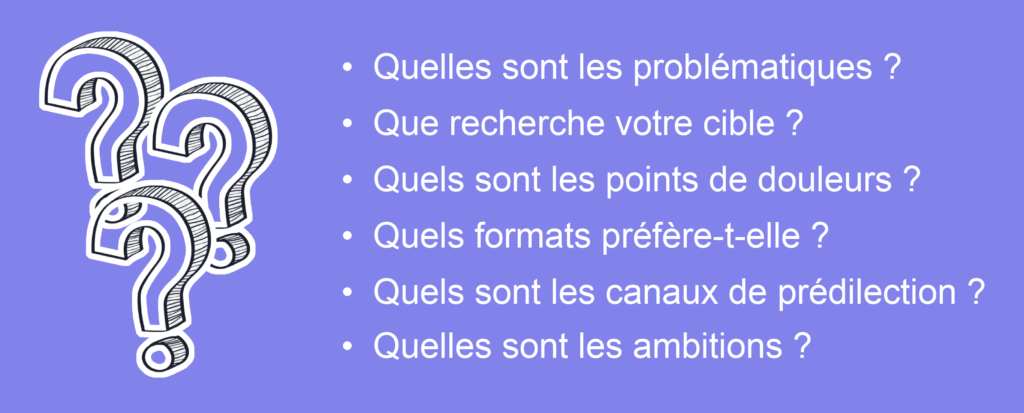L’exploitation des données clients est devenue un enjeu stratégique pour toutes les entreprises, y compris les PME. Mais pour transformer ces données en actions concrètes, encore faut-il savoir ce que votre CRM contient vraiment… et comment les utiliser intelligemment.
Trop souvent, le CRM est vu comme un simple fichier client amélioré. Résultat : des milliers de lignes d’informations non exploitées, des opportunités manquées, et des équipes qui s’y perdent. Pourtant, bien utilisé, un CRM permet de structurer la relation client, anticiper les besoins, et piloter la performance commerciale et marketing.
Ce guide vous aide à y voir clair : quelles sont les données réellement disponibles ? Comment les structurer ? Les nettoyer ? Et surtout, comment les transformer en une stratégie efficace, personnalisée, et rentable.
Au programme de cet article :
Quelles données se cachent dans votre CRM ?
Démographiques, comportementales, transactionnelles : faites l’inventaire de ce que vous avez (et que vous n’utilisez pas encore).
Pourquoi la qualité des données change tout
Données incomplètes, doublons, erreurs : comment éviter que votre CRM devienne un frein plus qu’un levier.
Structurer ses données en fonction de ses objectifs business
Suivi commercial, fidélisation, ciblage marketing… une bonne structuration rend vos données réellement activables.
Segmentation et personnalisation : aller plus loin dans la relation client
Cibler mieux, communiquer juste, proposer l’offre au bon moment : le CRM comme moteur de précision.
Analyse des données & prédiction : de l’info à l’insight
Utiliser les bons outils pour transformer les datas en décisions stratégiques et anticiper les besoins.
Connecter votre CRM à votre écosystème
Marketing, ERP, service client : quand vos outils se parlent, vos équipes avancent plus vite.
Former vos équipes et piloter les résultats
Pas de CRM efficace sans adoption réelle ni indicateurs clairs. On vous explique comment garder le cap.
Comprendre les données disponibles dans votre CRM.
Avant de parler stratégie, automatisation ou personnalisation, il faut commencer par une chose essentielle : savoir ce que contient réellement votre CRM. Trop souvent, les entreprises disposent de milliers de lignes de données… sans savoir comment les lire, ni à quoi elles peuvent servir. Identifier, classer et comprendre ces données est la première étape pour transformer votre CRM en un levier business, et non en simple répertoire de contacts.
Quelles données se cachent vraiment dans votre CRM ?
Pour transformer vos données en stratégie, encore faut-il savoir ce que vous avez entre les mains. Un CRM (Customer Relationship Management) centralise une multitude d’informations sur vos prospects et clients. Ces données sont généralement classées en 3 grandes catégories :
Données démographiques.
Elles permettent d’identifier “qui” est votre client :
- Nom, prénom, sexe, âge
- Coordonnées (email, téléphone, adresse)
- Fonction, entreprise, secteur d’activité
- Taille de l’entreprise ou chiffre d’affaires (en B2B)
💡 Utilité : affiner votre ciblage et adapter vos messages selon le profil.
Données comportementales.
Elles vous informent sur le comportement du contact vis-à-vis de votre entreprise :
- Pages visitées sur votre site
- Emails ouverts / liens cliqués
- Téléchargements de contenus (livres blancs, études…)
- Participation à des événements ou webinars
💡 Utilité : identifier les sujets qui intéressent vraiment vos prospects.
Données transactionnelles.
Ici, on parle d’historique de la relation commerciale :
- Achats réalisés ou abandonnés
- Dates de commande, montants, fréquence
- Stade dans le tunnel de vente
- Interactions passées avec les équipes commerciales
Utilité : prioriser les leads chauds et adapter vos offres selon les comportements d’achat.
La clé, c’est de croiser ces données pour obtenir une vision client à 360°.
Un bon CRM ne se contente pas de stocker de l’info : il permet de détecter des opportunités, personnaliser les actions, et prendre des décisions plus stratégiques.
Des données propres pour des décisions fiables.
Un CRM peut être une mine d’or… ou un champ de mines.
Tout dépend de la qualité des données que vous y stockez.
Des informations erronées, obsolètes ou incomplètes faussent vos analyses, polluent vos campagnes marketing et font perdre un temps précieux à vos équipes.
Les principaux risques liés à des données de mauvaise qualité :
- Des tableaux de bord qui ne reflètent pas la réalité
- Des campagnes qui arrivent aux mauvaises personnes
- Une expérience client incohérente ou impersonnelle
- Du temps perdu à corriger des erreurs ou à doubler les efforts
Ce qu’on attend d’un CRM efficace :
- Des données à jour (contacts actifs, infos actuelles)
- Des données précises (noms bien orthographiés, numéros valides)
- Des données complètes (pas de champs essentiels vides)
- Et surtout… des doublons éliminés
Un CRM bien alimenté, c’est la base d’une stratégie data performante.
Sans fiabilité, impossible de segmenter, d’automatiser ou de prévoir efficacement.
Un CRM sans objectif, c’est juste un fichier client… avec une facture en plus.
Un CRM n’est pas une simple base de données. C’est un outil stratégique qui ne prend tout son sens que s’il est connecté aux objectifs réels de l’entreprise.
Avant de structurer votre gestion de données, il est essentiel de se demander : que voulons-nous atteindre ?
- Structurer la relation client
Centraliser toutes les interactions pour avoir une vue claire et partagée de chaque contact. - Améliorer le suivi commercial
Suivre les opportunités en cours, éviter les oublis de relance, fluidifier les cycles de vente. - Qualifier et prioriser les leads
Identifier les prospects les plus chauds grâce à l’historique et aux données comportementales. - Gagner du temps sur les tâches répétitives
Automatiser les relances, les emails, les tâches commerciales basiques. - Personnaliser la communication
Adapter les messages en fonction du profil, du comportement ou du stade dans le parcours client. - Piloter l’activité avec des indicateurs clairs
Accéder rapidement à des données fiables sur les performances commerciales ou marketing. - Améliorer la collaboration entre équipes
Partager l’information entre les commerciaux, le marketing, et parfois le service client. - Mieux fidéliser les clients existants
Suivre les achats, les dates clés, les besoins récurrents pour entretenir la relation dans le temps.
Quand la stratégie de gestion des données est alignée avec les priorités de l’entreprise, les informations deviennent exploitables, pertinentes, et surtout… utiles. À l’inverse, un CRM déconnecté des enjeux business devient rapidement une usine à gaz que personne ne consulte vraiment.
C’est cet alignement qui transforme vos données en véritable levier de performance.
Nettoyer son CRM : le réflexe sous-estimé qui change tout.
Un CRM efficace commence par des données fiables. Mais dans la réalité, les bases sont souvent encombrées de doublons, de fiches incomplètes ou d’erreurs de saisie. Résultat : des campagnes inefficaces, des relances inutiles, et une perte de confiance dans l’outil.
Le nettoyage des données n’est pas une tâche ponctuelle, mais un processus continu. Il commence par une analyse régulière de la base : identifier les contacts en doublon, les champs incohérents ou manquants, et les informations obsolètes. Des outils de détection automatique peuvent vous aider à repérer les erreurs les plus courantes, mais une validation humaine reste souvent nécessaire.
Il est aussi essentiel de mettre en place des règles de saisie claires, pour éviter que les mêmes problèmes ne réapparaissent : formats uniformes pour les numéros de téléphone, vérification des adresses e-mail, suppression des comptes inactifs au bout d’un certain temps, etc.
Un CRM bien nettoyé, c’est un outil qui inspire confiance et qui permet de prendre des décisions sur des bases saines. C’est aussi un gain de temps pour toutes les équipes.
Comment structurer ses données CRM selon ses objectifs.
Un CRM bien alimenté ne suffit pas. Pour que les données soient réellement utiles, elles doivent être organisées de manière logique et cohérente. Sans structuration, même les meilleures informations deviennent difficiles à retrouver, à analyser ou à activer.
Voici pour vous une liste de structures possibles en fonction de vos objectifs commerciaux.
Objectif : améliorer le suivi commercial.
Structure recommandée :
- Pipeline de vente bien défini (étapes claires et standardisées)
- Champs obligatoires pour chaque étape (ex : source du lead, montant estimé, échéance)
- Historique des interactions (emails, appels, rendez-vous) bien organisé chronologiquement
Objectif : mieux cibler ses campagnes marketing.
Structure recommandée :
- Champs de segmentation : secteur d’activité, taille d’entreprise, zone géographique
- Scoring comportemental (ex : ouvertures d’emails, clics, pages visitées)
- Intérêts ou produits/services préférés
Objectif : augmenter le taux de conversion.
Structure recommandée :
- Champs de qualification bien définis (budget, besoin, décisionnaire)
- Champs de freins ou objections relevés lors des échanges
- Suivi précis des relances et réponses
Objectif : fidéliser les clients existants.
Structure recommandée :
- Historique d’achat complet et structuré
- Dates clés (dernière commande, fin de contrat, anniversaire client)
- Statut client (actif, à risque, ambassadeur…)
- Notes internes pour le suivi de satisfaction ou support
Objectif : piloter l’activité avec des KPI fiables.
Structure recommandée :
- Champs normalisés pour toutes les données chiffrées (montants, dates, taux)
- Champs calculés (CA par client, taux de closing…)
- Tags ou catégories standardisées pour les types de deals ou projets
En résumé : plus vos objectifs sont clairs, plus vos champs CRM doivent être pensés pour les servir.
Chaque donnée collectée doit avoir une utilité concrète, sinon elle alourdit la base inutilement.
Envoyer le bon message, à la bonne personne, au bon moment : le travail de votre CRM commence ici.
Segmenter sa base client, ce n’est pas juste “trier pour faire joli”. C’est une étape stratégique qui permet de personnaliser vos actions, d’optimiser vos ressources et d’améliorer concrètement vos performances marketing et commerciales.
Parmi les méthodes les plus efficaces, trois approches se démarquent :
- La segmentation comportementale : elle repose sur les actions réelles des contacts. Par exemple : fréquence d’achat, ouverture d’emails, participation à un événement, visite sur certaines pages. Elle permet de distinguer les clients engagés de ceux qu’il faut réactiver.
- La segmentation par préférences : ici, on s’appuie sur les centres d’intérêt exprimés par le client (types de produits consultés, contenu téléchargé, choix lors de l’inscription). Cela permet d’adresser les bonnes offres, au bon moment.
- La segmentation par valeur client : elle classe les contacts selon leur potentiel (CA généré, panier moyen, ancienneté). Elle aide à allouer vos efforts : qui fidéliser en priorité ? Qui relancer ? Qui chouchouter ?
En combinant ces approches, vous transformez votre CRM en véritable levier de ciblage et de performance. Passez à la vitesse supérieure avecc un CRM efficace pour la prospection.
Faites de votre CRM un moteur de personnalisation, pas un annuaire.
Une fois vos segments bien définis, il ne reste plus qu’à faire ce qui fait vraiment la différence : personnaliser.
Grâce à une segmentation fine, vous pouvez adapter vos messages en fonction de la réalité de chaque groupe. Un prospect qui découvre votre marque n’a pas besoin du même discours qu’un client fidèle depuis trois ans. Un client occasionnel ne réagit pas aux mêmes offres qu’un acheteur régulier à fort panier.
La personnalisation peut se faire à plusieurs niveaux :
- Le contenu : adapter le ton, les arguments, les bénéfices mis en avant.
- Le canal : email, SMS, appel, réseaux sociaux… chaque segment a ses habitudes.
- Le moment : envoyer l’offre au bon moment du cycle d’achat ou de la saisonnalité.
- L’offre en elle-même : proposer un produit spécifique, une réduction ciblée, une invitation VIP…
Le résultat : des messages plus pertinents, une meilleure expérience client, et des performances en hausse.
C’est ce qui transforme un CRM en outil d’activation commerciale et marketing réellement efficace.
Vos données vous parlent. Apprenez à les écouter.
Les données collectées dans votre CRM ne sont pas utiles tant qu’elles ne sont pas analysées. C’est là que les outils analytiques entrent en jeu : ils permettent de transformer la masse de données brutes en informations stratégiques. Ces outils vont au-delà de la simple collecte de données ; ils les organisent, les visualisent et vous aident à identifier des tendances et des patterns qui autrement passeraient inaperçus.
Des tableaux de bord, oui. Mais des insights surtout.
Les outils comme Google Analytics, Power BI ou les modules d’analyse intégrés à des CRM comme HubSpot ou Salesforce permettent de segmenter les informations et d’extraire des insights concrets. Par exemple, vous pourrez :
- Identifier les comportements récurrents des clients (ex. : abandon de panier, achat récurrent)
- Détecter les périodes de pic d’activité (pour adapter les campagnes en fonction des saisons ou événements)
- Prévoir les besoins futurs en fonction des historiques d’achat
Avec ces outils, vous pouvez affiner vos stratégies, anticiper les besoins de vos clients, et surtout, prendre des décisions basées sur des données fiables. Vous passez d’une approche réactive à une approche proactive.
Et si votre CRM pouvait prédire l’avenir ?
L’analyse prédictive est l’un des leviers les plus puissants d’un CRM moderne. Elle ne se contente pas de dire ce qui s’est passé, elle vous aide à prévoir ce qui va se passer. Concrètement, elle s’appuie sur l’historique des données (achats, interactions, comportement en ligne…) pour identifier des modèles récurrents.
Par exemple, si un client achète régulièrement un produit tous les 3 mois, le CRM peut anticiper sa prochaine commande et déclencher automatiquement une relance personnalisée au bon moment. Autre cas : repérer les signaux faibles qui précèdent un désabonnement ou un désengagement, et permettre une action préventive.
Cette capacité à anticiper transforme votre relation client : vous ne réagissez plus, vous agissez en avance, en étant perçu comme pertinent et attentif. L’analyse prédictive permet ainsi de renforcer la fidélité, d’augmenter la valeur client, et de mieux allouer vos efforts commerciaux et marketing.
Gagnez en efficacité avec un CRM connecté à votre écosystème.
Quand on est une PME, chaque heure compte. Et passer son temps à jongler entre plusieurs outils qui ne se parlent pas, c’est une vraie perte d’efficacité.
Intégrer votre CRM avec vos autres solutions (comme votre outil de marketing automation, votre ERP ou votre service client) permet de centraliser l’information et de gagner un temps précieux.
Prenons quelques exemples :
- Vous utilisez un outil comme Mailchimp ou Brevo pour vos campagnes ? En le connectant à votre CRM, vous pouvez déclencher des envois automatiques basés sur les actions de vos contacts (ex. : une relance automatique après une démo non conclue).
- Vous gérez votre facturation ou vos stocks via un ERP ? Si ce dernier est relié au CRM, vos commerciaux savent en temps réel ce qui a été commandé, livré ou facturé.
- Vous avez un outil de support client ? L’intégration permet de voir dans le CRM les tickets ouverts, ce qui aide à adapter le discours commercial.
Résultat : une communication plus fluide entre les équipes, une meilleure expérience pour vos clients, et des décisions plus rapides, car basées sur une vision d’ensemble.
C’est souvent ce type d’intégration simple mais stratégique qui fait la différence entre une PME bien organisée… et une qui se bat contre ses propres outils.
CRM : le pont entre le marketing et le terrain.
Dans une PME, marketing et commerce travaillent souvent côte à côte… mais pas toujours main dans la main. Chacun a ses outils, ses priorités, ses objectifs. Résultat : les leads ne sont pas toujours bien qualifiés, les retours terrain ne remontent pas, et les efforts sont parfois redondants ou mal coordonnés.
C’est là que le CRM devient un point de convergence, et que le concept de “smarketing” prend tout son sens : faire collaborer le sales (commerce) et le marketing autour de données partagées, d’objectifs communs et d’une vision client unifiée.
Un CRM bien intégré permet :
- Au marketing de voir quels leads ont vraiment été traités par les commerciaux
- Aux commerciaux de connaître les contenus envoyés, les pages visitées, ou les formulaires remplis
- Aux deux équipes de suivre un scoring commun, avec des critères clairs
Cette fluidité évite les pertes d’information, améliore l’expérience client, et surtout, aligne les efforts sur une seule et même priorité : convertir plus efficacement.
En PME, où les ressources sont limitées, ce genre de collaboration fluide est un levier concret pour aller plus vite, plus loin, ensemble.
Pas d’adoption sans accompagnement : formez pour performer.
Le succès d’un CRM ne repose pas uniquement sur le choix de l’outil, mais sur la capacité des équipes à l’utiliser au quotidien avec méthode et intention. Trop souvent, l’outil est perçu comme une contrainte supplémentaire, alors qu’il devrait être vu comme un véritable copilote commercial. Pour cela, la formation ne doit pas se limiter à l’aspect technique : elle doit expliquer le pourquoi, le comment, et surtout le bénéfice concret pour chaque utilisateur. Une adoption réussie passe par une montée en compétence progressive, des objectifs clairs, et des rituels d’usage bien intégrés à la réalité terrain.
Lire l’article complet : Adopter un CRM en PME : comment surmonter les résistances et assurer le succès
Piloter, ajuster, progresser
Un CRM ne se contente pas d’enregistrer des données : il doit vous permettre de piloter vos actions en temps réel. Pour cela, il est essentiel de mettre en place des KPIs clairs et mesurables : taux de conversion, volume de leads qualifiés, durée moyenne du cycle de vente… Ces indicateurs vous donnent une vision factuelle de ce qui fonctionne — ou non.
Mais l’enjeu ne s’arrête pas là. Une stratégie efficace repose sur une amélioration continue, en adaptant vos actions aux résultats obtenus. Analyser, tester, corriger : c’est ce rythme qui transforme un CRM en outil d’optimisation commerciale durable.
Conclusion : Votre CRM vaut ce que vous en faites.
Un CRM bien structuré, bien utilisé, et aligné avec vos objectifs peut devenir l’un des piliers de votre développement commercial. Mais pour qu’il tienne ses promesses, il doit être pensé comme un outil stratégique, et non comme une simple base de données.
Besoin d’un coup de main pour choisir, structurer ou exploiter pleinement votre CRM ?
👉 Contactez-nous : nos experts vous accompagnent pour transformer vos données en véritables leviers de croissance.