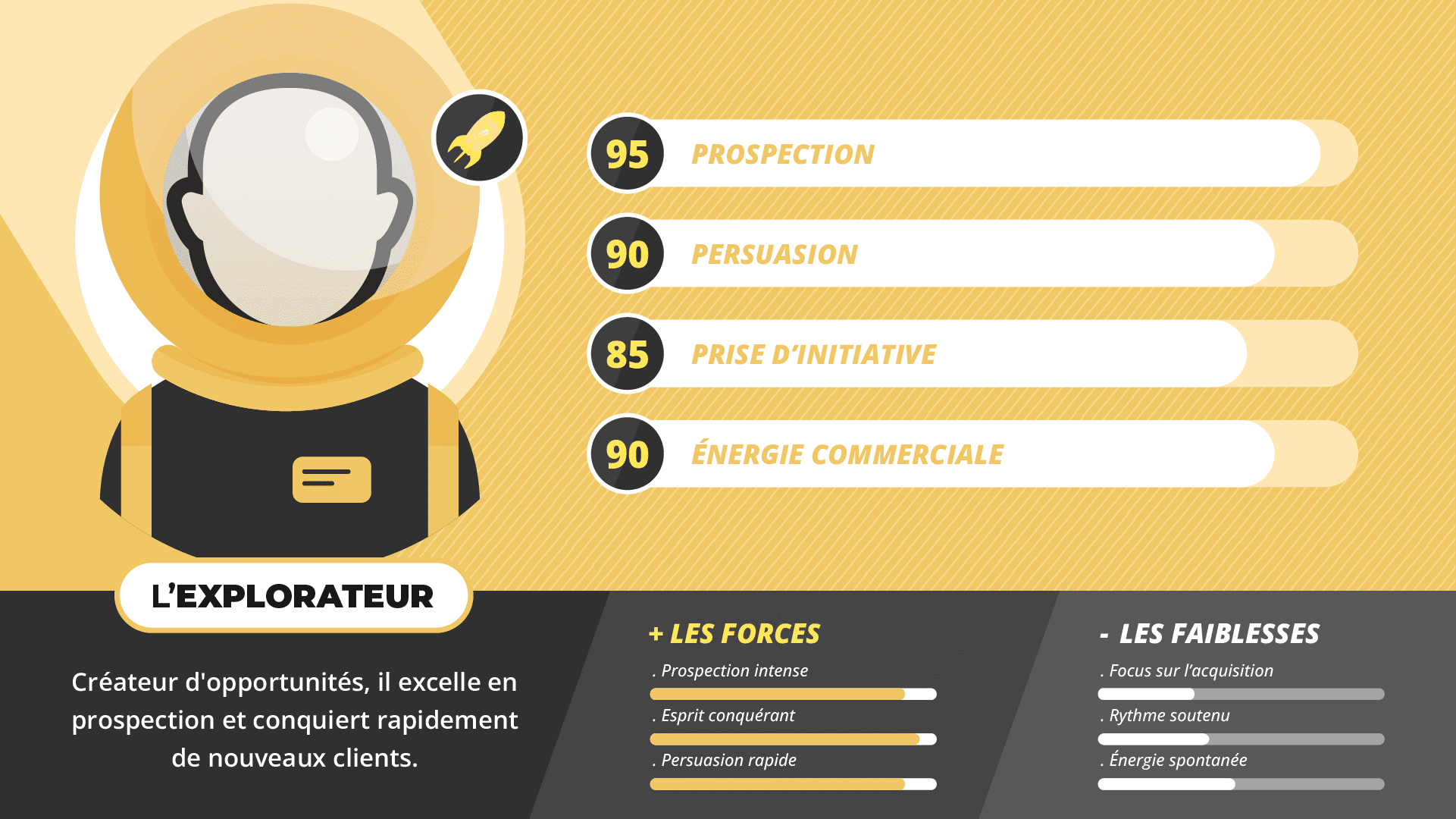Thanks to our previous articles, you now have all the keys you need to build your business model, translate it operationally into your CRM tool and apply it on a daily basis.
This week, we're keeping up the momentum by discovering how to successfully structure your business model and data in your CRM. After all, a good business model can only last if it's based on accessible, relevant, reliable and usable data! Here's how to make sure it does.
Collect and structure data in your CRM
The trouble with data is that it can change very quickly, and you often have to enrich it to stay relevant.
Let's take a simple example: turnover in a company.
How many responses to your e-mailing have you already received of the type "having left the company, etc...". That's why updating your data is ESSENTIAL, even VITAL, to keep your business model alive.
COLLECTING DATA VIA CRM
We've already talked about the importance of using relevant data for the smooth running of your business model. In addition to centralizing all your available data, your CRM tool will enable you to collect very interesting data automatically.
Firstly, there are some data that are easily accessible and available, but which are not worth entering manually: "generic" data such as sales figures, for example, are tedious and time-consuming to enter manually. Fortunately, you can automate the reception of this type of data via connectors with external sites (such as Corporama). In this way, you can retrieve a great deal of information automatically, freeing up your sales force's time to concentrate on more "sensitive" information.
In addition to receiving "external" data, you are likely to have internal company data present in other tools (customer invoicing, production tools, etc.). It may be a good idea to "bring up" some of this information in your CRM to make it accessible and usable.
In the same way, by synchronizing your CRM with your information system, you'll be able to import the information it contains into other tools, thus avoiding all those tedious, error-prone double entries. The aim is to ensure that everyone benefits from relevant information.
Secondly, a CRM tool will enable you to collect so-called "personal" data on the behavior of your customers / prospects. Thanks to the marketing part of your tool, your customers / prospects will be tracked in order to gather information automatically, enabling you to see for each contact :
- Site pages visited - when - and how many times
- If he opened your quote
- If he has read the last email the sales rep sent him
- If it's a return visit (i.e. if a prospect comes back to your site after X amount of time)
- If they have opened, read or clicked on an e-mailing button
- Etc ...
In short, it's data that you wouldn't have been able to collect without a tool that does it automatically for you. And this data is invaluable for sales reps. It enables you to assess a contact's level of interest, its "potential", and thus refine and enrich your customer knowledge. Perhaps a "Bronze" customer who reads all your news e-mails, clicks on ALL your buttons and visits your service presentation pages deserves to be re-qualified as a "Silver" customer? Or at least, it's worth taking a closer look...
Finally, there's the data collected directly by your sales staff. They are an invaluable source for feeding the CRM with information you won't find anywhere else (number of machine tools installed, internal validation process...). This data is highly heterogeneous in nature , and needs to be made usable.
But, as we all know, salespeople are often very busy and (sometimes) don't take the time to enter all the data into the CRM. And yet, they are the ones who know your customers best... To alleviate this problem, you can easily add mandatory fields when a sales rep creates a new file. This is particularly useful when this data is essential to the smooth running of your sales model, and you realize after 6 months that no one has filled in this field!
STRUCTURING YOUR DATA WITH CRM
Once again, having data is all well and good, but it has to be centralized, structured and usable. Without it, your business model may not last long...
Your CRM is there to do just that: centralize data on a single platform and make it accessible.
CRMs are full of practical tips to help you do just that. Let's take the example of Koban (in all objectivity, of course! : ))
- You have X contacts on an account card. Perfect, but not all contacts are the same... After all, you're not going to chase up the accountant for your quote, or the marketing manager for an unpaid invoice. To avoid this kind of mishandling, our CRM displays tags above each contact that tell you whether it's the billing contact, the decision-maker etc. ..
- In other cases, you may wish to enter information that is specific to your environment, and therefore not available as standard in your tool. Fortunately, all good CRM systems offer the option of adding custom fields or objects that you can display on your customer's file.
Let's take a very concrete example: you sell printers to your customers. Some of them have several machines in the company. It's therefore important that you have a clear and direct view of the number of machines on each of your customer files. In this case, you can create a personalized field dedicated to this information and display it in your contact sheets, to collect this data via your sales staff and make it accessible and exploitable for your future actions (marketing campaign, segmentation of your base...).
Structuring your business model
BUSINESS PROCESSES
Your sales model inevitably includes sales cycle and process management. And that's just as well, because a good sales tool is there to help you generate more sales, more efficiently.
In your CRM, you'll be able to implement your sales process according to the segmentation defined by the sales model (by customer type, by market, by offer...). This process, built around the stages of the sales cycle, will enable you to group together all sales opportunities of the same nature, track their progress through the sales process and easily identify the opportunities you need to prioritize (for example, by classifying them by segment: Gold, Silver and Bronze). In this way, you have a clear and direct view of all your current opportunities, with their probability of success and their level of progress.
The CRM will be a real assistant for salespeople, enabling them to track all their sales activity, so they don't forget any opportunities and can focus their efforts on the best ones (defined according to your business model, of course).

INTERNAL COMMUNICATIONS
Last but not least, communication!
Yes, your business model is based on data, but it also depends on how well your teams execute it.
The aim is for all your teams to work hand in hand and on the same wavelength. It's no longer acceptable for each salesperson to be the only one to know (in his or her head) the customers for whom he or she is responsible, or for salespeople and marketers not to speak the same language!
Your CRM tool will help you overcome these difficulties and improve internal communication, making it easier to execute the business model on a daily basis.
Firstly, of course, you have a complete history of your actions / appointments / calls, etc... on your customer files, as well as a "comments" field allowing you to add notes, or specific / important points that will be accessible to all users. On vacation for two weeks?
A "GOLD" customer calls on you during this time? No problem, your colleague can easily take over thanks to the action history and your comments on the form!
But that's not all, there are plenty of other features to improve data communication within your company. The news feed, with all the important actions to keep you informed every minute of the day, the possibility of attaching documents to your forms...
In short, your CRM tool will support the deployment of your business model by enabling you to centralize and exploit all your data, and by structuring your sales processes.
All this, of course, with a single aim in mind: to make your teams' work easier, so that they can rely on a relevant tool to monitor sales activity on a daily basis!
To find out more about CRM and to help you with your projects, find all our methods and tools here :
1And for those who wish to (re-)discover the previous articles in this series, written in collaboration by KESTIO and KOBAN, click here:
Article 1: What is a business model and how do you build it?
Article 2: 3 key points for building an effective business model
KESTIO and KOBANKESTIO supports SMEs in their sales development via an online sales coaching platform for executives, managers and sales people, while KOBAN helps them to deploy their sales strategy and actions effectively, generating maximum ROI, via a high-performance CRM solution.
This meeting gave rise to an idea (which became a desire, and then a reality): that of combining our skills and visions to help you define and implement your business model!