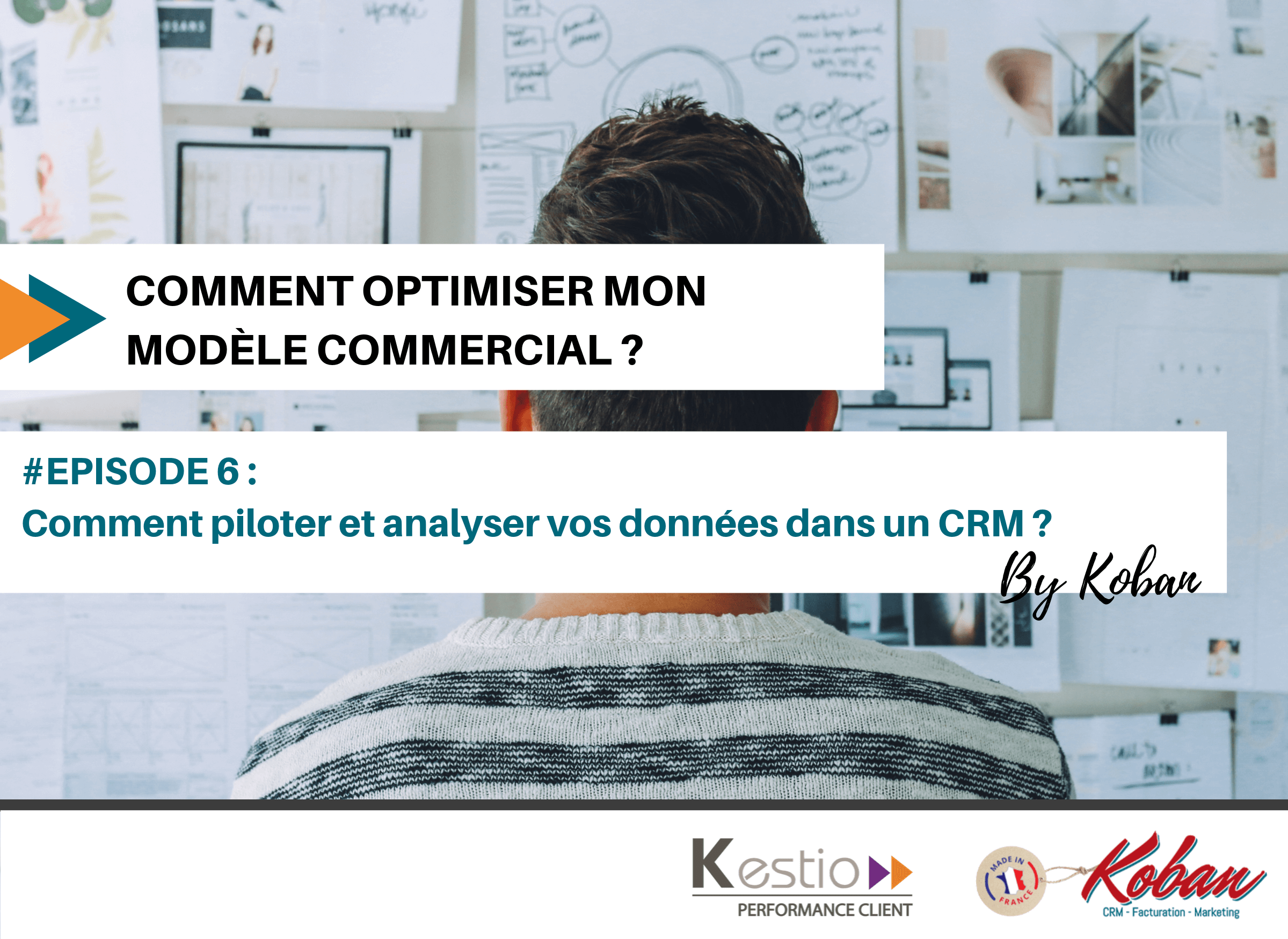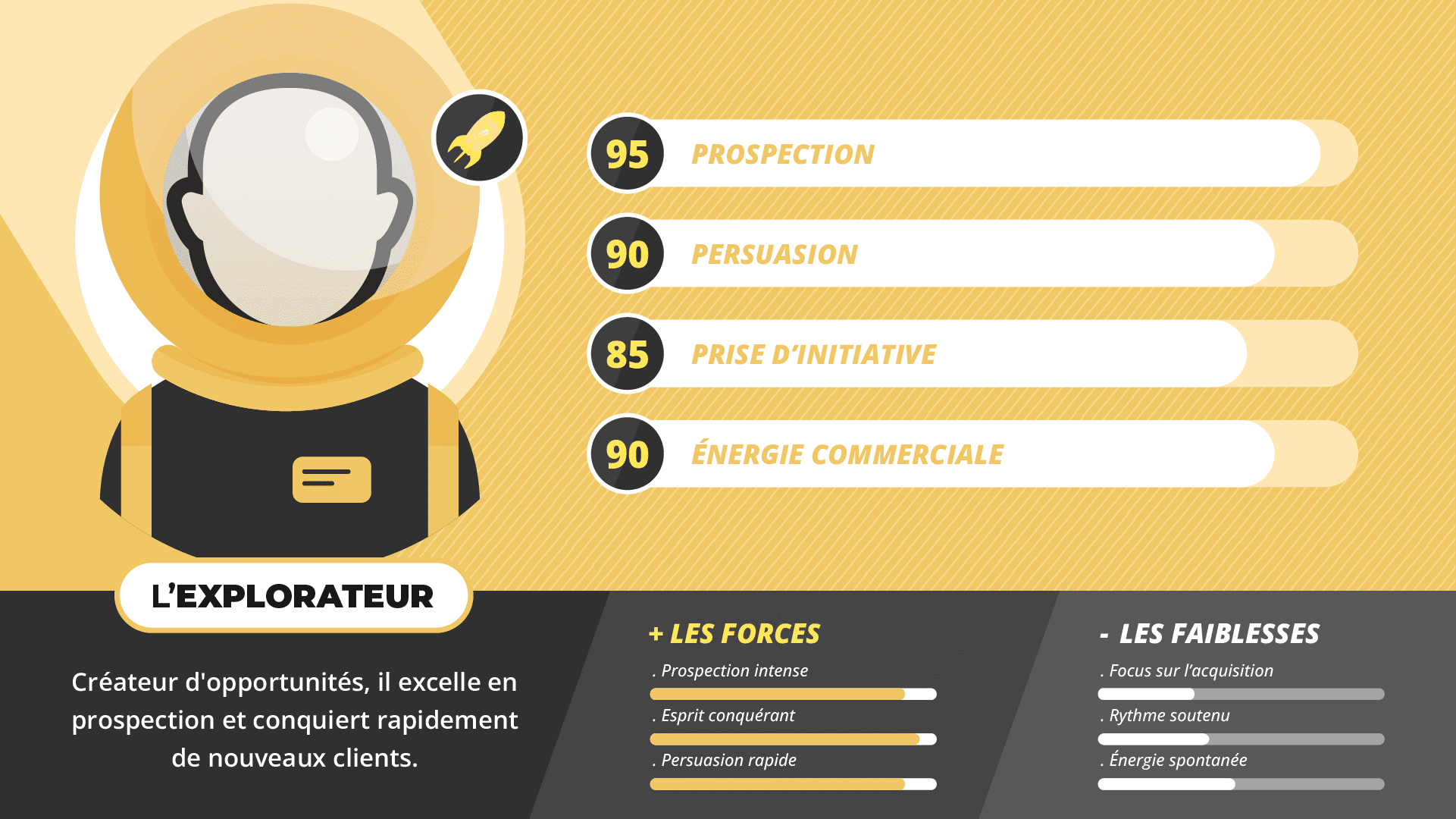On vous le disait la semaine dernière1, un modèle commercial n’est pas figé dans le temps. Au contraire, il a pour ambition d’évoluer et de s’améliorer : en effet, vos clients changent, les méthodes de travail changent, votre entreprise change, vos commerciaux changent… Enfin, vous l’aurez compris, tout votre environnement évolue – et par conséquent – votre modèle commercial le doit également pour rester pertinent.
Comment faire pour analyser mon modèle ?
Si vous avez suivi notre série depuis le début, vous appliquez votre modèle commercial à la lettre dans votre CRM. Ce qui veut également dire que toutes les données durement récoltées au cours de la période sont centralisées et exploitables.
Et justement, il ne vous reste “plus qu’à” exploiter ces données !
Suite à la définition de votre modèle commercial, vous avez pu définir les indicateurs à suivre pour connaître l’impact des actions mises en place, faire les ajustements pertinents et renforcer les facteurs de succès. Vous allez donc avoir besoin d’un ou de plusieurs tableaux de bord pour avoir une vision précise de ces différents indicateurs.
L’idéal est d’avoir un outil CRM qui vous permettra de personnaliser ces tableaux de bord afin de faire ressortir les analyses dont vous avez besoin. Ca tombe bien puisqu’avec Koban, par exemple, vous pourrez personnaliser vos tableaux de bord avec les indicateurs nécessaires.
Réaliser une analyse quotidienne
Kestio vous en parlait dans l’article précédent, le but n’est pas d’analyser l’intégralité de votre modèle commercial tous les jours et de faire des changements significatifs dès la première semaine de mise en place.
Mais pourtant, on aime bien avoir une vision quotidienne des principaux indicateurs (KPI), juste au cas où.
Ces “chiffres flash”, comme on aime les appeler chez Koban, sont la bonne alternative. Ils représentent, en réalité, les KPI que vous décidez de suivre au quotidien : nombre d’opportunités gagnées, nombre d’opportunités perdues, temps passé, taux de transformation, coûts des opportunités etc… Ils sont calculés automatiquement et en temps réel. Et très souvent, c’est à ce moment précis qu’on est très content d’avoir investi dans un CRM (les personnes ayant connu les tableaux croisés dynamiques me comprendront ! ;).
Le petit bonus dans tout ça ? Vous pouvez afficher ces chiffres flash dès votre page d’accueil (entre autres), ce qui vous permet d’avoir une vision directe en suivant la bonne exécution de votre modèle commercial au quotidien et d’être très réactif pour faire évoluer des éléments à faible impact, au besoin.
Ces indicateurs peuvent, à la fois être communs ou individuels pour mesurer la performance de chacun de vos commerciaux. Ce qui est très important en tant que manager.
Ces indicateurs vous permettent également de piloter votre modèle commercial au quotidien et de mettre en place des petites actions correctives, avant qu’il ne soit trop tard. Par exemple, vous remarquez que votre commercial X est très loin de ses objectifs du mois. Vous pouvez ainsi prévoir du temps avec lui pour le manager et comprendre ce qui le “freine”.
Réaliser une analyse plus poussée- Le Module “ANALYSE”
Au delà d’un suivi quotidien, vous pouvez – enfin vous devez – piloter et évaluer l’efficacité commerciale et l’effort commercial fourni par l’entreprise (autrement dit, votre modèle commercial).. Pour se faire, votre CRM sera encore une fois votre meilleur ami.
Prenons l’exemple de Koban et de son module d’analyse spécifique. Il vous permet, entre autres, d’analyser toutes vos données en créant des tableaux de bords personnalisés : camembert, courbe, tableaux, histogramme…
Vous pouvez, à peu de choses près, tout analyser et très facilement. Plus complet que des chiffres flash, les tableaux de bord vous permettent réellement de faire ressortir des analyses pertinentes : ce qui a fonctionné dans votre modèle / ce qui a moins fonctionné / quel segment génère le plus de CA / un tableau récapitulatif des ventes de chacun de vos commerciaux etc. Car tout comme “travailler beaucoup” ne signifie pas forcément “gagner de l’argent”, il est nécessaire pour toute entreprise petite ou grande de calculer l’efficacité et la rentabilité de ses actions commerciales afin de concentrer l’effort sur les meilleures actions.
Mais rappelons-le, vous ne gérez pas uniquement votre activité commerciale dans votre CRM mais également vos actions marketing pour générer des leads qualifiés à vos commerciaux. Et ces données-là, doivent faire partie intégrante de votre analyse afin d’identifier les pistes d’amélioration et d’optimisation : taux de conversion des pistes venant du marketing, nombre de prospects issus du marketing etc… L’intérêt est bien de pouvoir confronter l’ensemble des données commerciales et “marketing’ afin d’identifier les axes d’amélioration.
N’oublions pas que le but de tout ça est de faire évoluer votre modèle commercial.
On ne le répètera jamais assez, un modèle commercial se forge au fil du temps et des retours sur expérience. Il ne sera jamais figé. D’où l’importance d’avoir un outil qui centralise l’ensemble de vos données et vous permet de garder l’historique afin de comparer et de challenger les données entre elles. C’est de cette façon que vous allez gagner en performance, et par conséquent, en chiffre d’affaires.
Les indicateurs à ne pas louper
Bon, évidemment trop d’indicateurs, tuent les indicateurs. Le risque est de se perdre dans un tas d’études sans intérêt et de ne ressortir aucune analyse pertinente. Nous vous avons sélectionné avec Kestio les indicateurs que vous devez – à minima – suivre si vous souhaitez ressortir des analyses pertinentes. Bien évidemment, d’autres indicateurs seront à rajouter en fonction de votre environnement et de votre organisation :
-
LE COUT D’ACQUISITION CLIENT
Celui-la, c’est vraiment The must-have !
Le coût d’acquisition client correspond au montant moyen dépensé pour transformer un prospect en client. On peut intégrer dans cet investissement, la dépense marketing ainsi que le coût du temps passé par le commercial pour transformer le prospect en client.
Votre modèle commercial se base en grande partie sur les segments clients à privilégier pour générer le plus de marge. Mais pour ce faire, il faut prendre en compte le coût d’acquisition client.
Effectivement, si je me rend compte que mes clients “OR” me coûtent presque autant d’argent qu’ils m’en rapportent (car j’ai un coût d’acquisition élevé), cela va peut-être m’amener à revoir certains éléments de mon modèle commercial : si parallèlement, mes clients “Argent” sont certes moins intéressants en terme de chiffre “pur”, mais ne me coûtent presque rien en acquisition comparativement à ce qu’ils me rapportent (grâce à un coût d’acquisition faible), cela les rend finalement plus intéressant que prévu…
Qu’est-ce que je fais ? Clairement, on serait tenté de basculer les clients “Or” en “Argent” et inversement.
Entendez bien, vos clients “OR” présentaient peut-être un coût d’acquisition inférieur au moment de la mise en place de votre modèle commercial, mais encore une fois, l’environnement évolue ainsi que vos coûts… D’où l’importance d’analyser votre modèle au delà d’un certain temps et de mettre en place les actions correctives adaptées.
-
L’EFFORT COMMERCIAL PAR CIBLE
Cet indicateur vous permet d’optimiser le temps de vos commerciaux. Grâce à lui, vous pouvez juger de l’effort de chaque commercial sur un type de cible. Vous pouvez également faire une comparaison entre vos commerciaux, voir lequel alloue le mieux son effort. Ceci n’est pas pour “surveiller” vos commerciaux. Mais il est intéressant de savoir, par exemple, que le commercial A a réalisé en moyenne 10 rendez-vous physique sur une cible tandis que le commercial B en a réalisé 15 pour le même résultat.
Au-delà de ça, cela vous permet d’identifier les cibles sur lesquelles vos commerciaux allouent beaucoup trop d’efforts pour peu de résultats et, inversement pour lesquels vous ne consacrez pas assez d’effort. Ainsi, vous pouvez faire évoluer votre modèle commercial en conséquence (si nécessaire).
-
LE TAUX DE TRANSFORMATION COMMERCIAL
Le taux de transformation permet d’identifier la performance d’un commercial ou de l’équipe à transformer un prospect en client.
Vous pouvez non seulement analyser le taux de transformation général (c’est à dire de l’ensemble de vos commerciaux), mais aussi le taux de transformation individuel (c’est à dire commercial par commercial). Encore une fois, cela n’est pas pour “espionner” vos commerciaux, mais bel et bien pour identifier les sources qui freinent le développement et ainsi mettre en place des actions adaptées.
-
LE PANIER MOYEN PAR TYPE DE COMPTE
Le panier moyen définit le montant moyen dépensé par chaque client. Cet indicateur peut être suivi par commande ou pour une période donnée, pour toute la durée de vie du client. Il permet ainsi d’identifier sur quel segment client le panier moyen d’achat est le plus élevé par exemple – ou au contraire – sur quel segment client le panier moyen d’achat est le plus bas.
-
LE NOMBRE D’OPPORTUNITES CREES
Le nombre d’opportunités créées est un indicateur simple pour suivre l’efficacité du marketing et du commercial.
Effectivement, un nombre élevé d’opportunités créées va refléter plusieurs choses :
- Le marketing génère beaucoup de leads qualifiés
- Et / ou vos commerciaux ont des opportunités sur des clients existants ou via un autre canal que le marketing (bouche à oreille, recommandations clients etc)
En bref, vos commerciaux et marketeurs sont bien en phase et font du bon travail !
Au contraire, un faible nombre d’opportunités créées vous obligera à analyser d’autres indicateurs. Notamment, d’où viennent les opportunités ?
Viennent-elles du marketing ou des commerciaux eux-même ?
De ce fait, vous saurez sur quel canal vous devez agir pour générer plus d’opportunités.
Encore une fois, cette liste n’est absolument pas exhaustive (on pense notamment aux indicateurs liés à la marge !). Ce sont des indicateurs “standards” que toute entreprise peut analyser pour faire évoluer son modèle commercial. Mais il y aura évidemment d’autres indicateurs à prendre en compte en fonction de votre stratégie interne et de votre environnement.
Voilà, on arrive à la fin de cette série commune entre Koban et Kestio… On espère qu’elle vous a plu et surtout que ces articles vous ont aidé ! En tout cas, de notre côté nous avons pris beaucoup de plaisir à associer nos compétences et nos visions dans le but de vous proposer une méthodologie complète et opérationnelle.
Et pour aller au bout des choses, on vous réserve encore d’autres surprises très prochainement avec notamment un livre blanc récapitulatif et un webinar pour aborder le sujet de vive voix avec vous et répondre à vos question en direct !
Pour en savoir plus sur les CRM et vous aider dans vos projets, trouvez l’ensemble de nos méthodes et outils ici :
1 : Vous avez manqué les épisodes précédents ? Pas de panique ! Offrez-vous une petite session de rattrapage :
Article n°1 : Qu’est ce qu’un modèle commercial et comment le construire ?
Article n°2 : Comment traduire sa stratégie commerciale dans un outil CRM ?
Article n°3 : 3 points clés pour bâtir un modèle commercial efficace
Article n°4 : Structurer et optimiser son modèle commercial dans son CRM
Article n°5 : Comment déployer efficacement son modèle commercial
KESTIO et KOBAN, c’est une rencontre qui sonne comme une évidence : le premier accompagne les PME dans leur développement commercial via une plateforme de coaching commercial en ligne pour dirigeants, managers et commerciaux ; le second les aide à déployer efficacement leur stratégie et leurs actions commerciales en générant le maximum de ROI, via une solution CRM performante.
De cette rencontre est née une idée (devenue une envie, puis une réalité) : celle d’associer nos compétences et nos visions pour vous accompagner dans la définition et la mise en œuvre de votre modèle commercial !